Welcome to CDS!
SimpleUsability is now fully integrated with CDS.
SimpleUsability is now fully integrated with CDS
Welcome to CDS!
You are in the right place if you've arrived here after clicking a link to www.simpleusability.com. We're the same team but with more services and capabilities. In October 2020, CDS acquired Simpleusability, and the time is now right to rebrand completely as CDS, reflecting our growth and new ways we can help our clients.
CDS is an agency that enables strategic change using human-centred design thinking to improve the way organisations utilise technology, create customer experiences, improve business operations, and outsource non-core requirements.
Trusted by the UK's largest and most complex organisations, we simplify complexity and seek to make a positive difference.
Learn more about what we do
Experience Insight Consultancy
Putting audience insights at the centre of your solutions and decision making.
Participant recruitment
We are participant recruitment experts. We are passionate about finding insightful people and enabling inclusive research for all.
Human-centred technology
At CDS, we take a human-centred approach to gathering insight and designing technology solutions that deliver critical outcomes for businesses, service providers and users.
Insight case studies
Arrow Global
Optimising end-to-end experience to encourage Capquest customers to manage their accounts online.
EE
Improving customer experience with impartial user insights
McDonald's
A user-centred approach to optimising mobile ordering for McDonald's.
Vet-AI
Guiding Vet-AI through a full user centred design process to create the industry-changing app, Joii.
Must read Insight blogs
Inclusivity and accessibility
Our bloggers share their thoughts on improving inclusivity and accessibility in communications to make a positive difference.
Experience-transformation
Our bloggers share their thoughts on customer and user experience, user research, UX and UI design, creativity, service design, content and technical development.